Customization:修订间差异
Rickallend2(留言 | 贡献) 无编辑摘要 |
无编辑摘要 |
||
| (未显示2个用户的2个中间版本) | |||
| 第1行: | 第1行: | ||
有四个文件具有自定义选项: | |||
* ProjectDiablo.cfg | * ProjectDiablo.cfg | ||
* UI.ini | * UI.ini | ||
* ddraw.ini | * ddraw.ini | ||
* loot.filter ( | * loot.filter (能被重命名) | ||
这些文件位于 ''ProjectD2'' 目录中 (''C:\Program Files (x86)\Diablo II\ProjectD2''). 可以使用任何文本编辑器编辑它们, 尽管编辑器可能需要在管理员模式下运行.<br/><span class="d2-white">国服是在 ''ZYLPD2'' 文件夹中</span> | |||
一旦过滤器从登录器中选择, loot.filter 将链接到所选的过滤器文件而不是自己使用它 - 它将位于 ''filters'' 子文件夹中并且可以有一个自定义名称. | |||
== ProjectDiablo.cfg == | == ProjectDiablo.cfg == | ||
此配置文件包含影响游戏玩法的大量自定义选项. 许多热键可以在这里使用标准 [https://docs.microsoft.com/en-us/windows/win32/inputdev/virtual-key-codes 虚拟-键代码] 设置. 它本质上是游戏内 ''设置'' 菜单的一个更全面的版本, 包含了大多数这些选项. | |||
[[File:screen_info_custom.png|right|Customized Screen Info]] 一些可用选项的示例: | |||
[[File:screen_info_custom.png|right|Customized Screen Info]] | * '''Reload Config''' - 重新加载战利品过滤器变更的快捷键 | ||
* '''Reload Config''' - | * '''Screen Info Configuration''' - 确定右上角信息的显示方式. 使用 %REALTIME% 命令在屏幕上显示你的本地时间信息. | ||
* '''Screen Info Configuration''' - | * '''Gamefilter Configuration''' - 决定游戏列表刷新的速度, 以及是否显示难度 & 服务器 | ||
* '''Gamefilter Configuration''' - | * '''Bnet Configuration''' - 决定是否自动填写游戏名称/密码/描述 | ||
* '''Bnet Configuration''' - 决定是否自动填写游戏名称/密码/ | * '''Party Configuration''' - 自动组队 (加入/邀请他人) 和自动战利品 (允许掠夺尸体战利品) 的快捷键 | ||
* '''Party Configuration''' - | |||
== UI.ini == | == UI.ini == | ||
这个文件描述了 ''设置'' 菜单在游戏中显示的位置. | |||
== ddraw.ini == | == ddraw.ini == | ||
该文件具有调整视频和兼容性设置的选项, 例如全屏, 分辨率, 或 CPU 亲和性. | |||
在这个文件中你还可以定义你想要使用的着色器. 每个着色器之间的差异, 查看: [https://bayaraa.github.io/ 着色器比较] | |||
{| class="non-table mw-collapsible mw-collapsed" | {| class="non-table mw-collapsible mw-collapsed" | ||
|+ | |+ 高分辨率窗口模式的分步说明 | ||
|- | |- | ||
| | | | ||
- | - 确保在登录器选项中未选中窗口模式 (-w) | ||
[[File:pd2_launcher_uncheck_windowed_mode.png|240px]] | [[File:pd2_launcher_uncheck_windowed_mode.png|240px]] | ||
< | - 在 "Diablo II" 路径安装下的 "ProjectD2" 文件夹中找到配置文件 "ddraw.ini" . 右键点击 .ini 文件并使用你最喜欢的记事本/代码编辑器编辑它.<br/><span class="d2-white">国服是在 ''ZYLPD2'' 文件夹中</span> | ||
- 设置你的窗口宽度和高度在你想要的数字 (例如 全高清 = 1920x1080): | |||
<pre>; Stretch to custom resolution, 0 = defaults to the size game requests | <pre>; Stretch to custom resolution, 0 = defaults to the size game requests | ||
width=1920 | width=1920 | ||
height=1080</pre> | height=1080</pre> | ||
* 如果在文件末尾有额外的宽度和高度行, 请将它们设置为与上面相同的值 | |||
* | |||
<pre>;[game] | <pre>;[game] | ||
width=1920 | width=1920 | ||
height=1080</pre> | height=1080</pre> | ||
- 设置选项 "fullscreen" 为 false | |||
<pre>; Override the width/height settings shown above and always stretch to fullscreen | <pre>; Override the width/height settings shown above and always stretch to fullscreen | ||
; Note: Can be combined with 'windowed=true' to get windowed-fullscreen (borderless) | ; Note: Can be combined with 'windowed=true' to get windowed-fullscreen (borderless) | ||
fullscreen=false</pre> | fullscreen=false</pre> | ||
- 设置 "windowed" 为 true | |||
<pre>; Run in windowed mode rather than going fullscreen | <pre>; Run in windowed mode rather than going fullscreen | ||
windowed=true</pre> | windowed=true</pre> | ||
- [可选项] 设置 "maxgameticks=-1" | |||
- [可选项]设置 maxgameticks=-1 | |||
<pre>; Run the game with max fps and not capped at 60-70 ish | <pre>; Run the game with max fps and not capped at 60-70 ish | ||
maxgameticks=-1</pre> | maxgameticks=-1</pre> | ||
- 开始游戏享受你的新分辨率设置 | |||
提示: 如果你想查看窗口边框 - 请将窗口的高度设置为低于 1080 的值, 例如 1020. 高度和宽度值以像素为单位你可以将它们设置为任何你喜欢的值, 但避免设置大于 16:9 或 16:10 的宽高比的值. | |||
|} | |} | ||
== loot.filter == | == loot.filter == | ||
该文件控制战利品的显示方式以及是否应该完全隐藏任何物品. 默认情况下, 没有过滤物品的自定义规则. | |||
过滤器可以从 [https://github.com/Project-Diablo-2/LootFilters#project-diablo-2-loot-filters 登录器] 中选择并通过游戏设置菜单启用. | |||
要手动安装, 请下载过滤器器文件并将其保存到 ''Diablo II\ProjectD2\local'' 然后从登录器中选择它. 确保相关的游戏设置已启用. 如果你想自己编辑过滤器, [[Item Filtering|物品过滤器]] 页面是一个全面的参考.<br/><span class="d2-white">国服是在 ''ZYLPD2'' 文件夹中</span> | |||
{{:Filter_Info}} | {{:Filter_Info}} | ||
2024年11月21日 (四) 08:54的最新版本
有四个文件具有自定义选项:
- ProjectDiablo.cfg
- UI.ini
- ddraw.ini
- loot.filter (能被重命名)
这些文件位于 ProjectD2 目录中 (C:\Program Files (x86)\Diablo II\ProjectD2). 可以使用任何文本编辑器编辑它们, 尽管编辑器可能需要在管理员模式下运行.
国服是在 ZYLPD2 文件夹中
一旦过滤器从登录器中选择, loot.filter 将链接到所选的过滤器文件而不是自己使用它 - 它将位于 filters 子文件夹中并且可以有一个自定义名称.
ProjectDiablo.cfg
此配置文件包含影响游戏玩法的大量自定义选项. 许多热键可以在这里使用标准 虚拟-键代码 设置. 它本质上是游戏内 设置 菜单的一个更全面的版本, 包含了大多数这些选项.
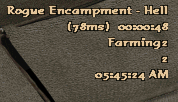
一些可用选项的示例:
- Reload Config - 重新加载战利品过滤器变更的快捷键
- Screen Info Configuration - 确定右上角信息的显示方式. 使用 %REALTIME% 命令在屏幕上显示你的本地时间信息.
- Gamefilter Configuration - 决定游戏列表刷新的速度, 以及是否显示难度 & 服务器
- Bnet Configuration - 决定是否自动填写游戏名称/密码/描述
- Party Configuration - 自动组队 (加入/邀请他人) 和自动战利品 (允许掠夺尸体战利品) 的快捷键
UI.ini
这个文件描述了 设置 菜单在游戏中显示的位置.
ddraw.ini
该文件具有调整视频和兼容性设置的选项, 例如全屏, 分辨率, 或 CPU 亲和性.
在这个文件中你还可以定义你想要使用的着色器. 每个着色器之间的差异, 查看: 着色器比较
|
- 确保在登录器选项中未选中窗口模式 (-w) - 在 "Diablo II" 路径安装下的 "ProjectD2" 文件夹中找到配置文件 "ddraw.ini" . 右键点击 .ini 文件并使用你最喜欢的记事本/代码编辑器编辑它. - 设置你的窗口宽度和高度在你想要的数字 (例如 全高清 = 1920x1080): ; Stretch to custom resolution, 0 = defaults to the size game requests width=1920 height=1080
;[game] width=1920 height=1080 - 设置选项 "fullscreen" 为 false ; Override the width/height settings shown above and always stretch to fullscreen ; Note: Can be combined with 'windowed=true' to get windowed-fullscreen (borderless) fullscreen=false - 设置 "windowed" 为 true ; Run in windowed mode rather than going fullscreen windowed=true - [可选项] 设置 "maxgameticks=-1" ; Run the game with max fps and not capped at 60-70 ish maxgameticks=-1 - 开始游戏享受你的新分辨率设置 提示: 如果你想查看窗口边框 - 请将窗口的高度设置为低于 1080 的值, 例如 1020. 高度和宽度值以像素为单位你可以将它们设置为任何你喜欢的值, 但避免设置大于 16:9 或 16:10 的宽高比的值. |
loot.filter
该文件控制战利品的显示方式以及是否应该完全隐藏任何物品. 默认情况下, 没有过滤物品的自定义规则.
过滤器可以从 登录器 中选择并通过游戏设置菜单启用.
要手动安装, 请下载过滤器器文件并将其保存到 Diablo II\ProjectD2\local 然后从登录器中选择它. 确保相关的游戏设置已启用. 如果你想自己编辑过滤器, 物品过滤器 页面是一个全面的参考.
国服是在 ZYLPD2 文件夹中
游戏内设置 In-Game Settings
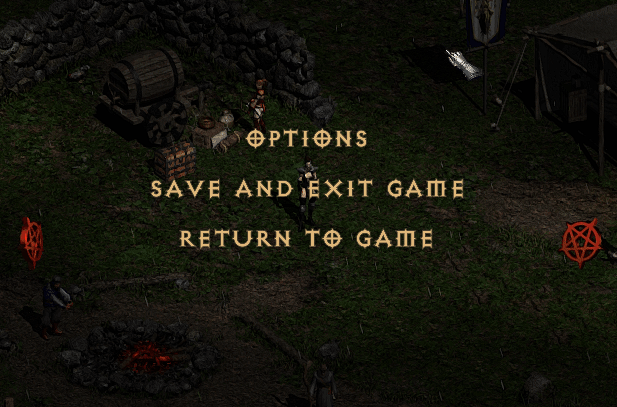
战利品过滤器选项可在游戏内选项的 PD2 Options 菜单中访问. 快捷键可以在 配置控制 Configure Controls 菜单中设置.
这些选项不受战利品过滤器的影响:
- 显示物品等级 Show Item Level: 在可能使用这些属性的物品提示中显示物品等级和词缀等级
- 显示属性范围 Show Stat Ranges: 在变量属性的物品提示中显示范围
- 永久显示物品 Always Show Items: 显示地面上的物品无需按住 Alt
这些是影响自定义过滤的主要选项:
- 启用战利品过滤器 Enable Loot Filter: 启用这个过滤器
- 过滤器等级 Filter Level: 更改将在过滤器中启用哪些 规则/通知
重新加载过滤器文件的默认热键是 Numpad 0 并且可以在游戏的配置控制菜单中更改
公用过滤器表 List of Public Filters
过滤器列有每个过滤器的 github 页面的链接你可以在其中阅读更多关于它们的信息. 如果你想联系他们许多作者还会列出他们的 discord. 当前 赛季 更新的过滤器以绿色突出显示. 较旧的过滤器以红色突出显示.
日期 不会 自动更新, 所以请查看每个日期的链接看看它们实际上是什么时候更新的.
| 过滤器 | 更新 | 作者 | 简要描述 |
|---|---|---|---|
| Kryszard 的 PD2 战利品过滤器 | 2025-11-26 ver 12.0.3 |
Kryszard Kryszard#5460 |
过滤器应该适合大多数玩家的需求 - 它对升级和游戏体验都有好处. 你可以在我的网站上找到更多信息 GitHub Reddit 讨论区: Kryszard's PD2 Loot-Filter - 讨论主题 |
| eqN's PD2 Filters | 2025-11-25 (赛季 12) |
eqNj | 一款拥有多个层级的精密过滤器。其设计兼顾新手与资深玩家,并着重保持贴近原版游戏的美学风格。该过滤器能根据您的职业与游戏进度进行智能适配,确保所有有用之物皆清晰呈现。物品描述中包含实用信息:防御值范围、武器攻速/范围、最大孔数、符文之语,以及该物品是否属于高价值物品。所有符文与暗金装备掉落时均有提示。贵重物品会进行相应的高亮标记。物品名称中将显示孔数、超强装备的增强伤害百分比,以及职业特定技能修饰符。优秀的 Crafting 底材会被标记并提示。通过切换到“显示配方”过滤层级,即可查看详细的合成配方、符文之语及 Crafting 相关信息。 |
| Feather | 2024-04-08 | BetweenWalls | 这个过滤器不像大多数过滤器那么严格并且有所有常规的改进, 所以它是新玩家的理想选择. 对于那些喜欢原版游戏的简单美学的资深玩家来说这也是一个很好的选择. 多个严格级别可以帮助过滤器更好地匹配您的偏好. |
| Kassahi's Filter | 2025-11-22 (赛季 12) |
Kassahi | filters are updated for S12 thx to Mark and has POE Sounds, and My filters need HD Text going forward, 3DFX under graphics in the PD2 Launcher in options (25/08/25) |
| HiimFilter | 2024-10-20 (赛季 10) |
Maaaaaaarrk Hiimdave |
有一个戒指 & 项链系统来显示价值. 包括赛季重置到游戏结束战利品过滤器的等级. 当物品在地上时显示许多重要的属性. 利用过滤级别功能. 有帮助的提示新的 PD2 玩家做什么. 有 LLD 标签知道什么是有价值的 LLD 社区. 具有 LLD 特定的项链和珠宝等级系统. 有关更多特性请参阅自述文件! |
| TalRasha's PD2 Item Filter | 2023-10-01 (赛季 8) |
talrasha#4179 | 更新在赛季 8. 用明亮的颜色突出好物品并为名称添加设计元素. 显示手工配方魔法/亮金物品和地图. 揭示了大多数暗金的名称和未鉴定的套装. |
| Erazure's PD2 Loot Filter | 2024-11-30 (赛季 10) |
Erazure_OwO Discord: erazure |
- 高度风格化, 视觉上高亮的战利品过滤器可严格定制; 有价值的物品和高级符文显示并通知与色彩飞溅的屏幕; 地图, 护身符, 符文, 宝石, 珠宝, 药剂, 等独特的直观符号! - 具有几个不同层次的过滤级别 (低严格的天梯重置, 更严格的游戏中期升级/养老过滤, 以及高级地图的游戏后期过滤); 玩家可以根据需要选择显示或隐藏哪种药剂 (例如. 选择一个过滤器级别子层来隐藏 H5, M5, 或恢复活力药剂) - 有关更多信息, 请查看我的 GitHub 或消息在 Discord: Erazure#5126 |
| PiLLLa PD2 Filter | 2024-10-25 (赛季 10) |
PiLLLa | 当你访问我的 github 时, 你可以看到更新的信息. 如果你对过滤器有任何其他的想法, 让我知道通过 discord 和 reddit. 感谢 . |
| Wolfie's Filters | 9999-12-31 | WolfieeifloW#6431 | 总是更新最新的赛季! 多种版本以适应任何风格 - 详细/透露/紧凑的不太严格, Wolfie 更严格, BT 最严格. 显示/pings 所有的套装, 暗金, 符文, 等等. 加入我 Discord 如有问题或更多信息! |
| Dauracul's Loot Filter | 2025-11-23 (赛季 12) |
Dauracul | 干净和信息丰富的战利品过滤器, 专注于属性和物品管理标记 (凹槽数, 武器速度, 盒子配方, automod/staffmod 随机, 符文之语配方, 等等). 符文之语配方分为过滤级别并显示在所有正常的底材上与凹槽数上. 大多数高价值的物品都会触发通知. |
| ADevDH | 2023-09-28 | ADevelopment, DarkHumility |
PD2 全能的游戏早期后期过滤器专注于更新的物品层级 + 地图层级/免疫 + 高亮珠宝和 GG 属性的其他物品. 包括你需要的所有手工/镶孔底材! 整体严格程度低! 过滤掉垃圾! |
| 过滤器 | 更新 | 作者 | 描述 |
|---|---|---|---|
| TheIrateSeagoer's Loot Filter | 2023-03-04 | TheIrateSeagoer CaptainJack#6308 |
该过滤器具有装备上列出的亚瑞特山脉颠峰 Arreat Summit 的所有值, 确保您始终知道任何设备的最大凹槽数/最大防御 (带有特定信息). 每个魔法物品都有手工配方所需的符文准备在赛季 2 中使用. 符文的颜色取决于它们开始掉落的难度. 默认情况下每个套装和暗金都在低级别发出通知. 护甲在基础防具随机上有一个完美的后缀. 完美的随机用紫色表示, 红色表示良好的随机. |
| Equa1ity's PD2 Filter | 2022-07-11 | equa1ity#7704 | 增加了种族联赛过滤器, 重写了 S5 的许多改进! |
| ElPocoBurrito's Filter | 2021-12-23 | ElPocoBurrito#0001 | S4 准备的 一个对 Wolfie 的 "Wolfie" 过滤器进行了大量修改的版本它包含了许多其他过滤器所没有的功能 (比如在套装掉落旁边告诉你套装的名称). 我的理念是稍微严格一些除了少数例外情况保持一些普通的物品名称 (我确保亮金和有价值的物品突出显示). 请给我反馈意见和意见在 discord 通过 DMs 或 #lootfilter 频道. |
| 1l4u's Loot Filter | 2021-08-12 | 1l4u | 更新在赛季 3. 超级严格的终局游戏过滤器. |
| Baneazy's Loot Filter | 2021-08-06 | Baneazy | 一个很好的过滤器从开始到后期游戏. 它主要是为终局游戏量身定制的但应该逐渐减少从普通到地狱的物品. |
| scrollsjay's Loot Filter | 2021-04-01 | scrollsjay | 这个战利品过滤器使用 Kryszard 的 PD2 战利品过滤器的大部分过滤规则. 大多数更改允许基本物品的简短外观以呈现统一的外观. 在 github 存储库中有完整的细节和屏幕截图. 联系我 通过 reddit.com 这里 |
| Gothablo's Loot Filter | 2021-03-16 | Gothablo | 它是一个基于代码的过滤器 "Kryszard 的 PD2 战利品过滤器". 主要的变化是美学元素, 但也有一些变化从我这里添加. 从游戏开始到游戏后期, 我们不需要或没有什么价值的物品都会被移除. 所有的魔法和亮金物品都应该被鉴别出来以检查它们对交易者是否有价值. 此外, 过滤器代码可以很容易地自定义改变. |
| Pj's Loot Filter | 2020-12-07 | Pj#5884 | 非常严格的游戏后期战利品过滤器. 基于 Kryszard 的过滤器做了很多改动. 隐藏所有普通和扩展的东西, 只显示顶级精英物品. 显示所有的套装/暗金的物品, 但只提醒扩展/精英版本. 隐藏了大量的垃圾. 只显示完整的活力/超级药剂. 为了清楚起见大量评论. 工作正在进行中, 请经常查看更新. |
| Luke's late game filter | 2020-11-24 | Luke | 我最近更新了游戏过滤器. 没有等级规则. 很好的参考如果你想写自己的过滤器. 过滤器已更新为不那么敌对. 确保你检查了套装, 底材, 魔法和亮金. 不建议在没有检查的情况下使用 :) (修复圣骑士盾牌上的所有抗性, 显示高亮精英护甲 (0,3,4 凹槽) 10+ed, 显示所有 eth 护甲 (0,3,4 凹槽) 5+ed) 感谢 WolfieeifloW. |
| Lhaetes PD2 Loot Filter |
2020-11-19 | Lhaete | 保留游戏原始美学的过滤器, 并在物品上显示符文之语配方 & 魔法手工配方! 游戏截图 |
| Rinku's Loot Filter | 2020-11-11 | Rinku#1352 | 一个基本的过滤器隐藏杂物和显示物品信息一目了然, 没有太多的自定义风格, 只是一些 QOL :) 当然不是每个人都喜欢但我想和大家分享一下. |
一些工具是可以用的在 指南和链接 页面在编辑过滤器时可能有用.
- FilterBird (过滤器模拟)
- Item Filter Highlighting (语法高亮 Notepad++)
- Loot Filter Hints (语法高亮 Visual Studio Code)
常见问题 FAQ
本节列出了有关过滤器的常见问题和解决方法.
- 哪种过滤器最适合我?
- 不存在 "最好的" 过滤器. 不同的过滤器有不同的原因它们对显示或通知的物品筛选程度, 它们提供的额外信息的数量和类型, 以及它们如何改变物品的外观都有所不同. 如果不知道你想在过滤器中寻找什么很难给出建议而且人们可能不熟悉太多的过滤器, 所以自己比较过滤器可能是找到适合你的过滤器的最好方法.
- 比较不同过滤器的最好方法是什么?
- 过滤器通常包括对其筛选程度, 具有哪些特性以及物品如何显示描述. 有些甚至包括示例图像. 如果这还不够, 过滤模板 可以用来一次比较过滤器之间的大多数物品, 单人游戏可以与物品包和本地过滤器一起使用以便过滤器可以在游戏中更改和重新加载以比较任何数量的物品.
- 如果我想使用自定义过滤器, 如何保存更改?
- 将自定义过滤器放入 ProjectD2\filters\local 中并在登录器的 "Local" 中选择它. 本地过滤器不会自动更新, 所以如果你的过滤器基于公共过滤器, 你可能希望只用该过滤器以防对其进行任何重要更改.
- 我如何关闭过滤器或回到原来的状态?
- 过滤器可以通过在游戏设置中禁用 启用战利品过滤器 来关闭. 要将所有内容重置为默认值, 请关闭游戏和登录器, 删除这个 filter 文件夹中的 default.filter 和 loot.filter 在 ProjectD2 目录下, 然后重新启动游戏.
- 如何在 PlugY 中使用过滤器?
- 多人游戏的过滤器配置同样适用于单人游戏. 当游戏从登录器打开时过滤器配置会更新 - 从登录器中选择一个过滤器并按 Play 以更新它. 如果使用非-本地版本这也会更新过滤器本身. 之后, 关闭游戏/登录器并使用 PlugY 打开游戏.
- 旧赛季的战利品过滤器会在当前赛季起作用吗?
- 除非旧的过滤器非常简单, 否则它可能会以意想不到的和不受欢迎的方式运行. 不建议使用过时的过滤器.
- 我的设置按钮不见了
- 关闭游戏 & 登录器, 删除 UI.ini, 然后重新启动游戏将设置按钮恢复到默认位置.
- 我的登录器在列表中没有显示过滤器
- 关闭登录器并重新打开它. 重新打开后如果他们仍然没有显示或如果服务器/GitHub已关闭. 另外, 试着在你的防病毒软件/或防火墙中把登录器和游戏列入白名单.
- 我的登录器物品过滤器中显示 "Coming Soon!"
- 你有一个旧版本的登录器. 从 projectdiablo2.com 下载新版本后备份你的 ddraw.ini 和 ProjectDiablo.cfg 文件. (它们将被默认设置覆盖)
- 我的过滤器不能工作
- 确保 游戏内设置 设置正确.
- 使用登录器选择你的过滤器. 如果你不使用登录器, 这些可能是常见的问题:
- 安装了两个 PD2 并将过滤器粘贴到错误的文件夹中
- 用错误的名称保存过滤器文件 (例如. default.filter.filter, default.txt, 或 default.filter.txt)
- 在一个 Diablo II 文件夹中安装了一个 PD2 而这个文件夹又在另一个 Diablo II 文件夹中 (文件夹重复!)
- 在将规则粘贴到过滤器文件后未保存并关闭该文件
- 我的过滤器在某些物品中显示奇怪的字符
- 某些 特殊字符 只有当你的过滤器文件以 ANSI 而不是默认的 UTF-8 编码时才会正确显示. 大多数文本编辑器都允许修改编码 - 例如, Notepad++ 将 "编码" 作为主要菜单选项之一.